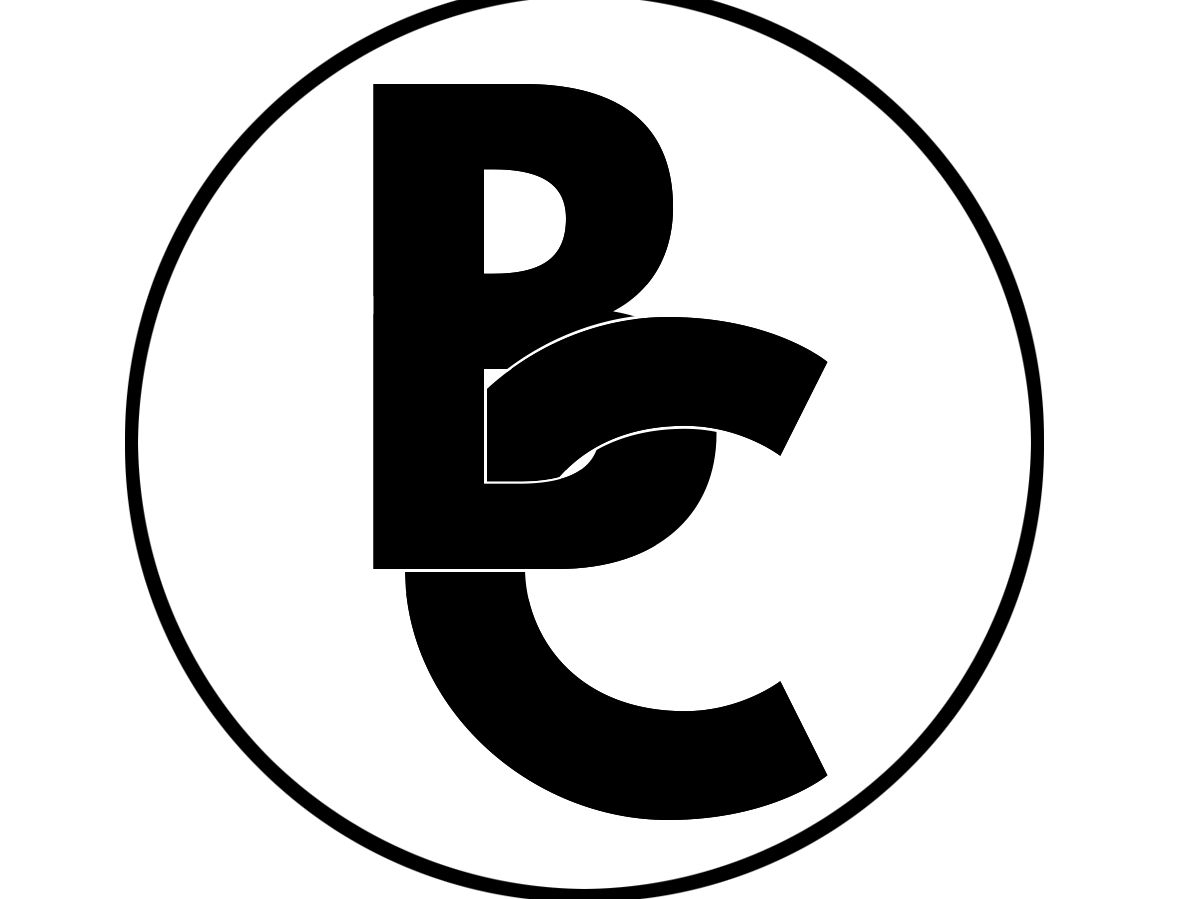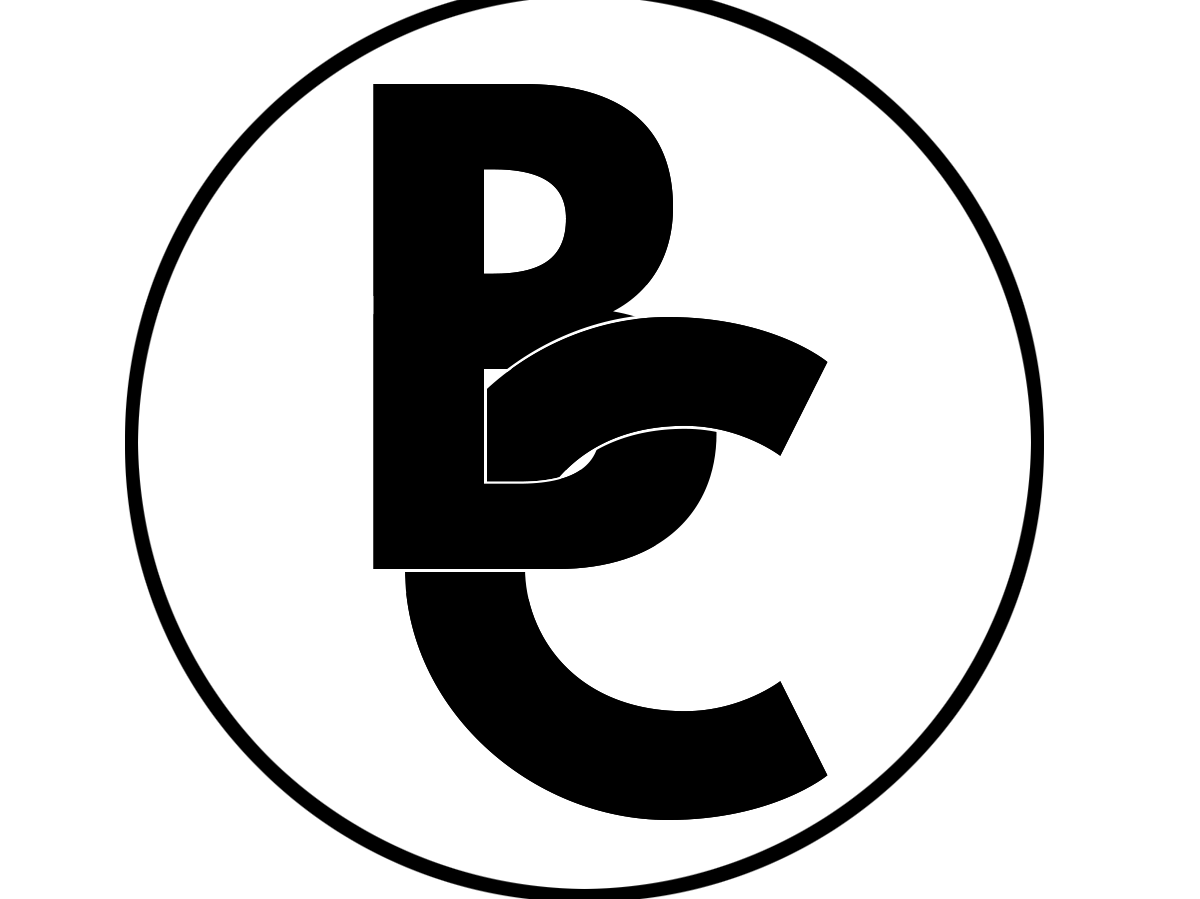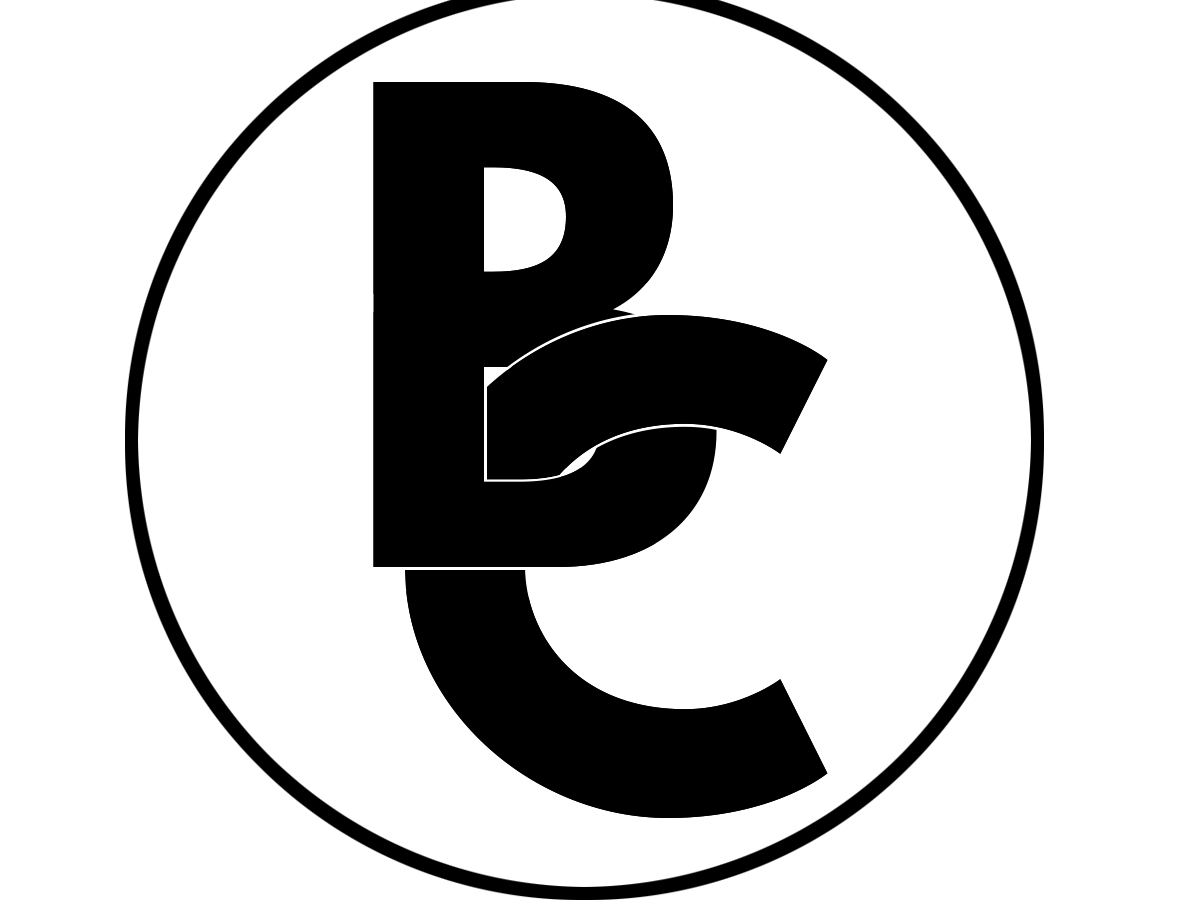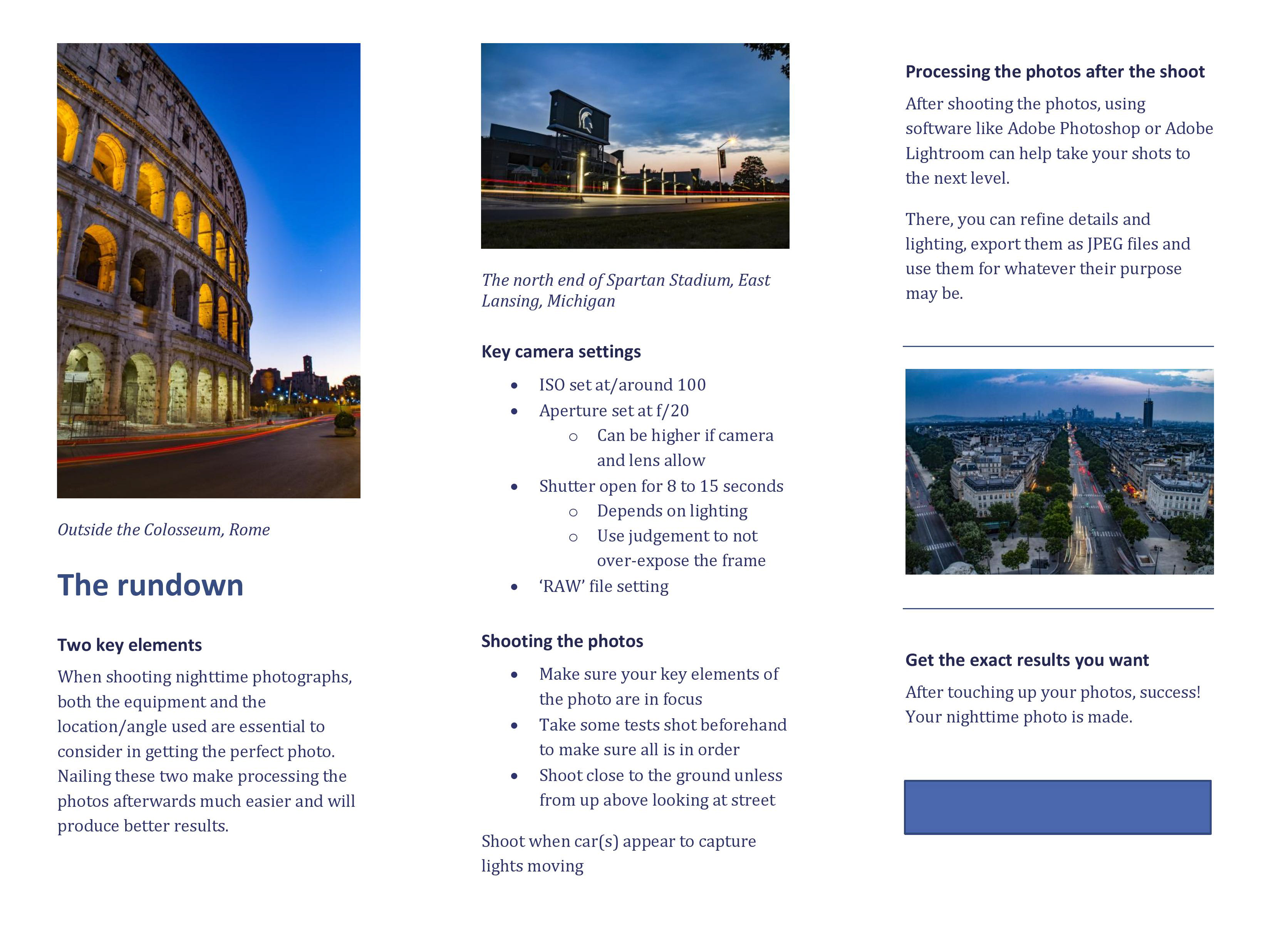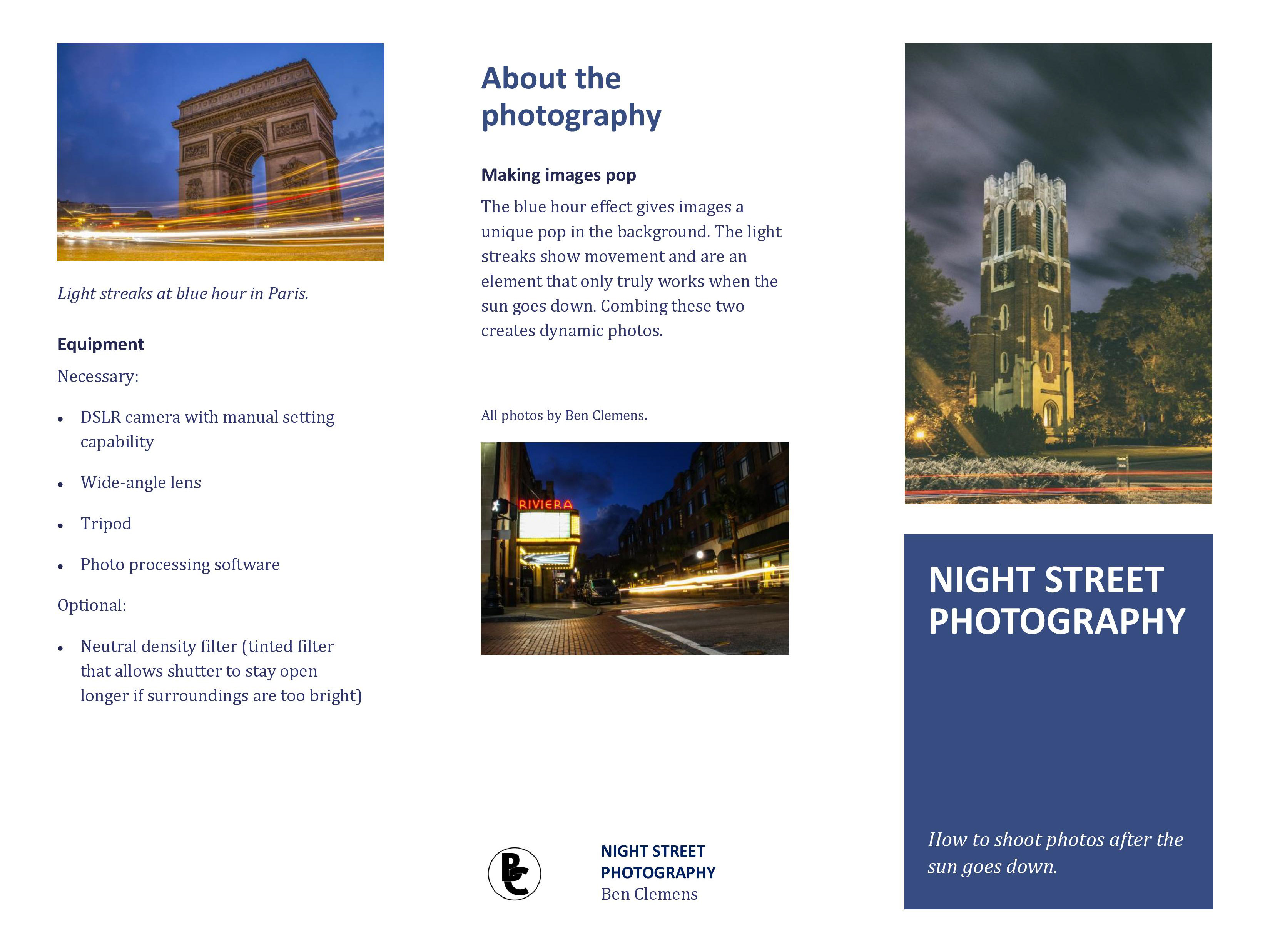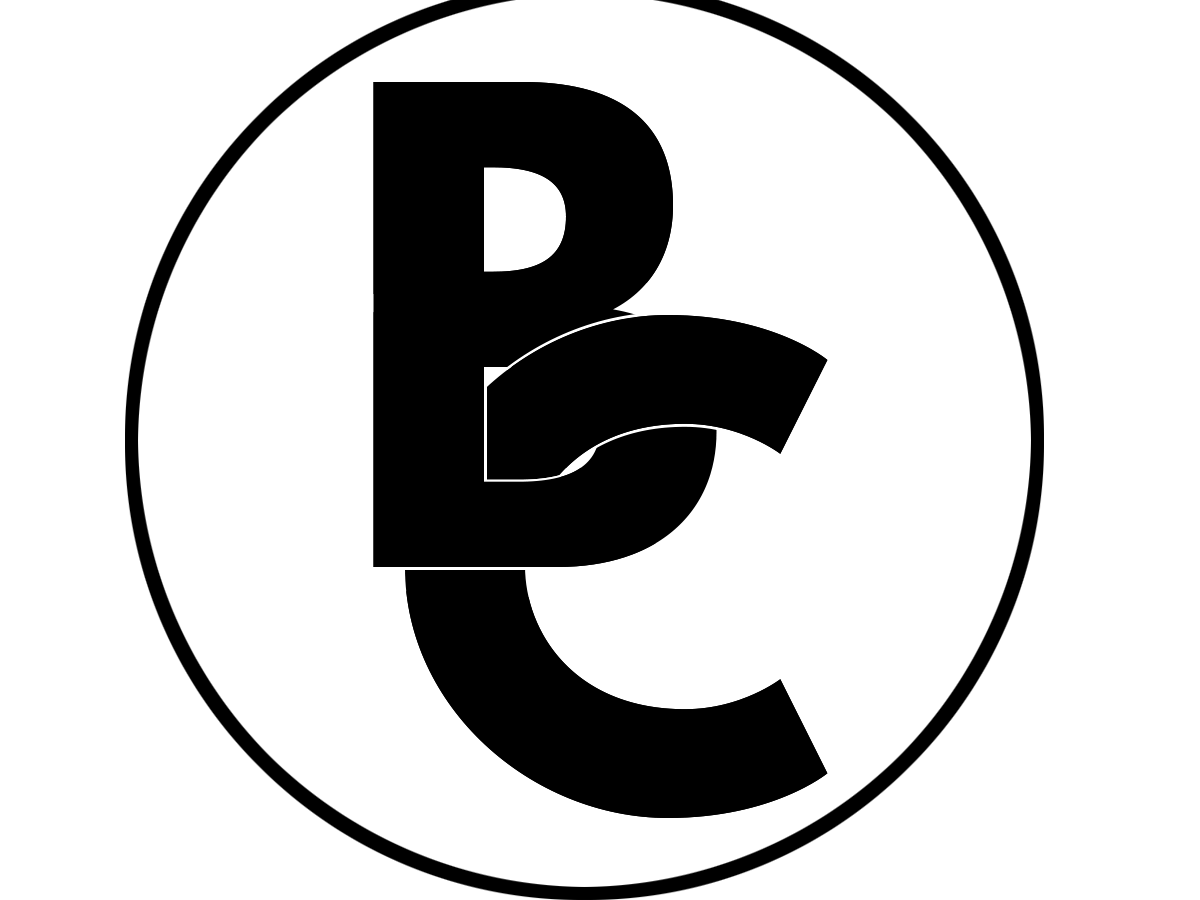Memorandum
DATE: Nov. 20, 2018
TO: Andy Corner
FROM: Ben Clemens
SUBJECT: Why Adobe Behance is best online portfolio for you
____________________________________________________________________________
As you search for which online portfolio options best suits your needs, I strongly recommend considering Adobe Behance for all your portfolio needs for these reasons:
1. Combines social media and an online work sample. In today’s digital world, convergence of platforms is the norm and incredibly beneficial. Being able to easily connect with other people in the industry allows you to receive immediate feedback on your work, as well as instantly connecting with potential clients or employers. People can follow you, comment and like (appreciate) your posts, and share them with intuitive direct links. You can also return the favor to help build your network, and the mobile application makes it all easy. Along with connecting with people via “follows,” you can link other social media pages and include a bio and resume section to your profile to make it the true one-stop-shop for all things you. It’s all right there.
2. Adobe is the most reputable creative suite provider. They’re the premiere service for all creative platforms and the most widely used in professional settings for all their apps – ranging to photo editing, page layout, motion graphics, video production, file encoding, web building and more. Their top-tier performance in these areas is no different in Behance, and Adobe’s namesake helps propel Behance to the big stage. The website is often cited as the #1 option for an online portfolio outside of making your own website.
3. Share a variety of file types and samples with ease. With Behance, you can share just about any kind of project your heart desires. It can support videos (.mp4, .mov), photos (.jpg, .gif, .png), audio (.mp3) and text that you can add within the post. You can’t share project files (i.e. photoshop documents) – not like you’d need to anyway with their size – but you can embed links into the text which can take viewers to another page where they can download whatever you have for them. Along with the text option, you can turn the project into something a design blog or a narrative piece that explains what you did and why you did it.
4. No website building experience, no problem. Don’t have the best coding or web development skills? Not an issue. With Behance, if all the content that you want to be presented is there, then mission accomplished. Like social media, Behance features each project and a cover on your page and the display works for both desktop and mobile versions. Similar to Instagram or YouTube, all that’s needed is a click. Adobe has taken care of the rest with their simple user interface and intuitive user experience characteristics to showcase your work.